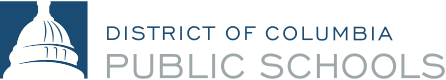Complete SY25-26 Enrollment for Your Child
We are proud to serve over 52,000 students and thrilled to launch School Year 2025-2026 (SY25-26) enrollment with your family. DCPS is excited to welcome new and returning students to our community!
Families can complete enrollment for SY25-26 starting on March 28, 2025 with the following steps:
- Complete the DCPS enrollment packet (completing enrollment online is highly recommended).
- Gather and attach supporting documents.
- Submit the packet and supporting documents to your student's school.
Important Information for Online Enrollment Completion
After logging into the platform, please ensure you are correctly selecting from the left-hand tab either “Enroll Student” or “To Re-Enroll students and other forms”. Below is information to help you determine your selection:
"Enroll Student" = NEW students who are categorized as:
- Brand New: Students who have never been enrolled in a DCPS school.
- Former Students: Students who were previously enrolled in DCPS but are not enrolled at time of SY25-26 enrollment including students who were previously assessed by Early Stages.
"To Re-Enroll students and other forms" = RE-ENROLLING students are categorized as:
- Any Current DCPS Student:
- Students who are currently enrolled in any DCPS school, including students being assessed by Early Stages, during SY24-25.
- Students who are transferring from any DCPS elementary to middle or middle to high school.
- Students transferring from one DCPS school to another DCPS school.
If you do not see all of your students within the platform, please contact your school or complete the following form.
Online Enrollment Resources
- Account Creation and Access Guidance: Amharic (አማርኛ) | Chinese (中文) | English | Español | Français | Vietnamese (Tiếng Việt) An email address is required to complete online enrollment. Here are some resources to create a free email account: Gmail, Yahoo, and Outlook. A paper application will be available for those without email access.
- Changing Language Preferences: Online enrollment will be fully translated and available for families to complete in Amharic, Chinese, English, French, Spanish, and Vietnamese. To change language preferences, families must login to online enrollment, click the account icon in the top right corner, select “settings”. Then, a dropdown will appear under “preferred language” with all available languages. Select your preferred language, then scroll down to the bottom of the page to submit and save your changes. Amharic (አማርኛ) | Chinese (中文) | English | Español | Français | Vietnamese (Tiếng Việt)
- Additional questions: Contact your school.
Review videos below related to Account Creation and Access, Changing Language Preferences, and attaching and submitting documentations.